AutoHideDesktopIcons
Show hide desktop icons via gestures
Description
With AutoHideDesktopIcons, control your desktop icon visibility through intuitive mouse gestures or clicks. This free tool for Windows lets you set up custom configurations, so icons appear or disappear based on your actions. It’s ideal for users seeking a tidy workspace; simply perform a gesture to reveal icons when needed and hide them afterward. The software ensures your desktop stays organized and responsive to your habits.
Screenshots
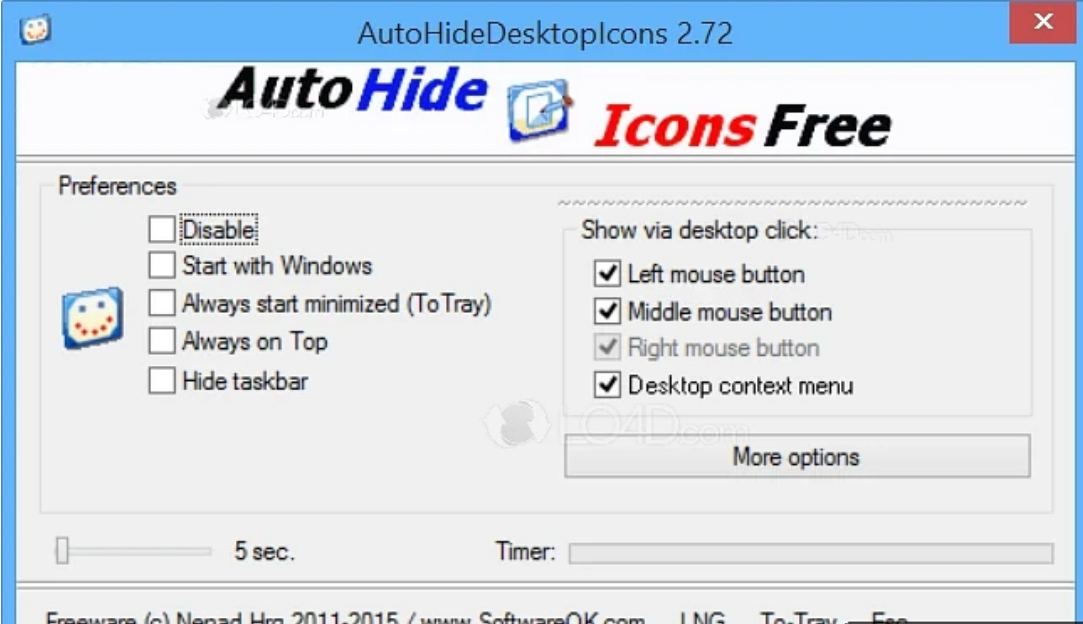
Click to view full size
