Process Explorer
Dual window interface for system analysis
Description
Process Explorer's unique two-pane layout offers unparalleled system transparency. The constant top window shows running processes with account ownership, while the bottom window serves as a dynamic information panel. When operating in handle mode, it specifically displays the handles associated with whatever process you select above. This configuration makes it easy to correlate processes with their system resource usage, helping identify malware, resolve conflicts, and understand complex process hierarchies through clear, contextual information presentation.
Screenshots
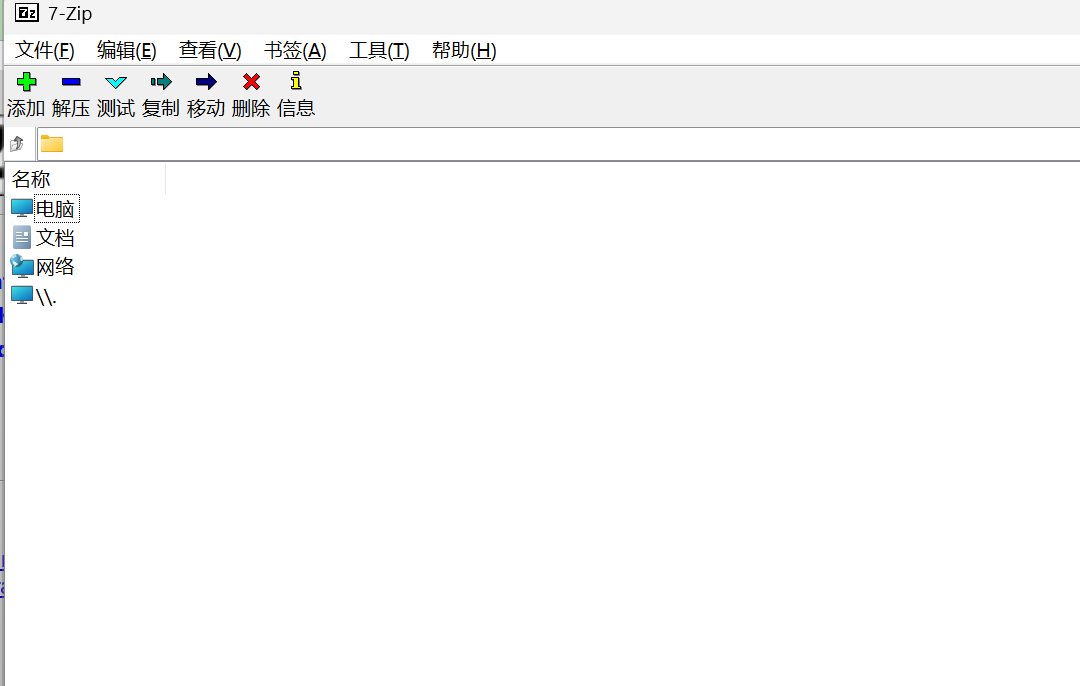
Click to view full size
